3.2 How to connect and disconnect your local openLCA to the LCA Collaboration Server
Connecting openLCA to the LCA Collaboration Server
The user must have openLCA1 version 2.0 installed on their computer, and a server holding the LCA Collaboration Server assigned.
- Right clicking on the database in openLCA > Repository > Connect …
- Paste the URL ( e.g. https://collab.openlca.org/cilleruelo/new_repository) of your repository and insert your user details (you will later be asked for the password)
To access collaboration server settings in openLCA, click
file > settings > collaboration
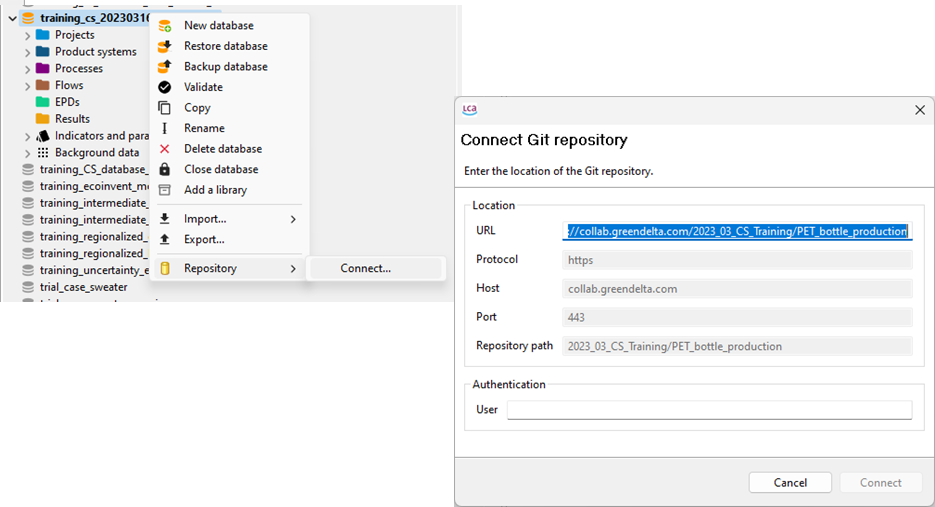
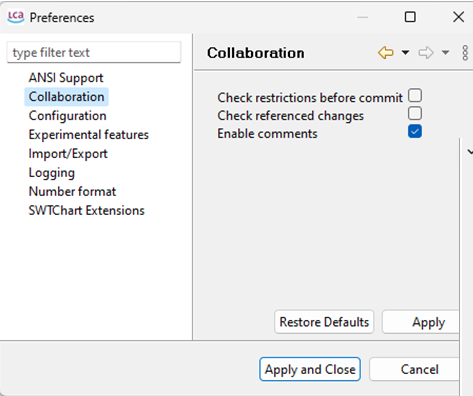
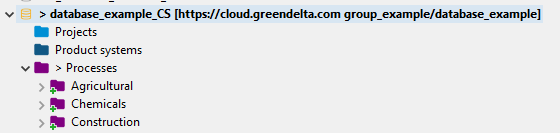
To disconnect from a repository right-click on the respective database and select repository > disconnect.
Connecting to an existing repository through Git
If you want to start with an existing repository you can use “Import/From git…”. This is like “creating a new empty database”, “connect” and “pull” in once.
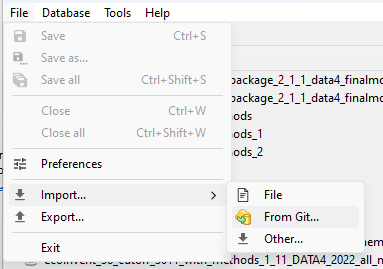
1
To download openLCA visit: https://www.openlca.org/download/