4.3 Expert features
4.3.1 Additional roles
Additional roles are that of the Data Manager and User Manager. Both can be assigned as such by the Server Administrator.
- Data Manager – A data manger can manage libraries and push data to GLAD1
- User Manager – A user manager can manage users and teams
Restricted data sets
These are protected data sets that require an additional confirmation to commit changes.
Create users
Users can be created by accessing the admin area via clicking on the wrench in the top-right corner of the LCA Collaboration Server dashboard.
Teams
Individual users can be combined into a team and teams can be added to groups (of repositories). Teams consist of users, and groups contain repositories. Teams can be added to a repository. Teams are created by accessing the admin area via clicking on the wrench in the top-right corner of the LCA Collaboration Server dashboard (Figure below).2
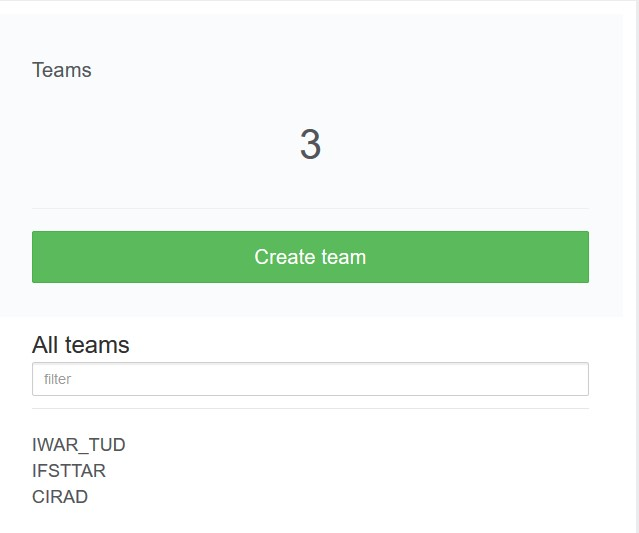
Global LCA Data Access network ( http://unep-glad.71.ecedi.fr/). Feature developed for the USDA.
Please note that only admins can create teams