
Introduction
With the general advancement of Life Cycle Assessment (LCA) and the spreading of Life Cycle Thinking (LCT), collaborative work on LCA studies becomes increasingly common e.g. within a company or team at the same location, within a company or team at different locations within multilateral projects (e.g. in research) on an international level and under participation of various entities such as companies, universities or consultancies as well as co-development of an LCA among executing contractors and clients. Moreover, it is becoming increasingly commonplace to use reference data for background processes, elementary flows, impact assessment methods, and other elements of existing LCA models. Often sharing of reference data for updating databases and distribution to users who are (also) distributed comes along with technical issues. In addition, quality assurance and review of LCA models through an external reviewer is of interest for anybody who wants to create a consistent LCA database.
The LCA Collaboration Server, now in version 2.0, is a server application that complements openLCA (the LCA desktop application). It is available for free, and support is available on demand.
Since version 1.7, openLCA accommodates full integration of the LCA Collaboration Server and facilitates the development of LCA studies in distributed teams. The LCA Collaboration Server is not only a milestone for openLCA but offers innovative features and opportunities for LCA practitioners that are unparalleled by any other LCA software.1 openLCA users are now able to work simultaneously on an LCA study while tracking each other’s changes along synchronised databases.
Sections
1.1 How can the LCA Collaboration Server be free?
1.2 What are use cases of the LCA Collaboration Server?
Software solutions that offer a functionality close to that of the LCA Collaboration Server may be SimaPro’s multi-user feature from PRé Sustainability and Soda4LCA from the Karlsruhe Institute of Technology
1.1 How can the LCA Collaboration Server be free?
The LCA Collaboration Server was developed by GreenDelta with support from the United States Department of Agriculture (USDA), creator of the LCA Digital Commons1. Without support from the USDA, GreenDelta would not be able to offer the LCA Collaboration Server for free and GreenDelta regards this as a great chance to return a favour to the LCA community and support Life Cycle Thinking (LCT). Check-out conclusion and outlook on section 5 to see what we have in mind.
1.2 What are use cases of the LCA Collaboration Server?
The following are some of the use cases covered by the LCA Collaboration Server:
1.2.1 A team working on the same database/LCA model, and wanting to synchronise their data
The functionality of the LCA Collaboration Server is largely inspired by modern code sharing and repository software. It introduces industry-proven, state-of-the-art file and model management from IT- to LCA development.
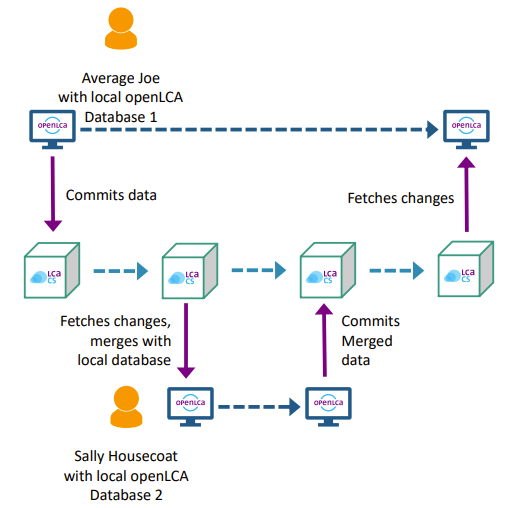
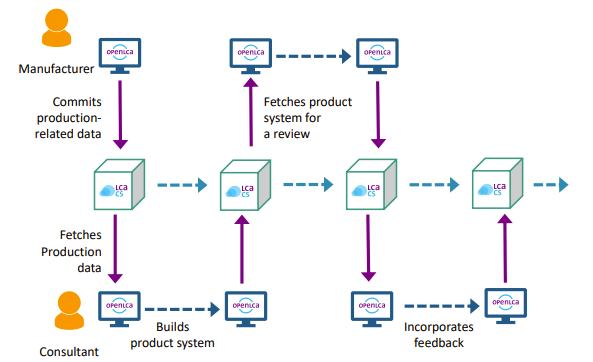
1.2.2 Straightforward sharing of data sets, LCA models and databases
Instead of having to first export LCA databases and to then transfer them via e-mail, file hosting applications or data storage devices, LCA models and databases can now easily be shared using the LCA Collaboration Server, which maintains database integrity and enables the tracking of changes.
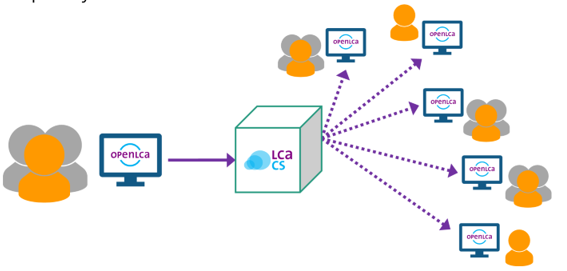
1.2.3 Building and managing verified public LCA repositories
The tracking feature of the LCA Collaboration Server introduces versioning and allows to review contributions to an LCA Collaboration Server repository. One example is the LCA Commons database developed by the USDA and other agencies from the US1.
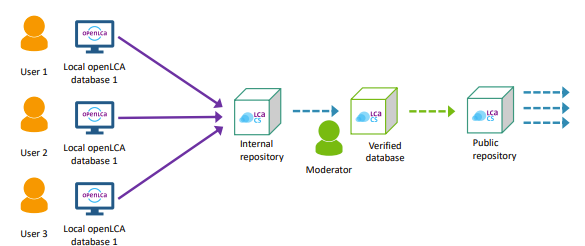
1.2.4 Managing and distributing reference data
The LCA Collaboration Server allows sharing of reference data within editable and publicly available repositories.
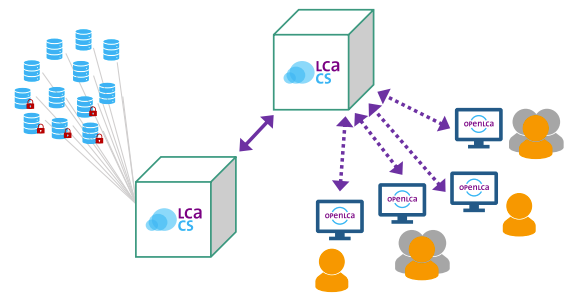
1.2.5 Other use cases
- A single LCA practitioner working on a database/LCA model from different devices, and wanting to synchronise their data.
- A personal documentation backup system with change control, where one can comment blocks of changes to document their work.
2. First steps
The LCA Collaboration Server (LCA CS) is an open-source tool that is available for free. Therefore, it can be downloaded, installed, and maintained by the user alone, see section 2.1. However, not all users have the IT infrastructure to host their own LCA Collaboration Server or do not want to bother with its installation and operation. For that case, GreenDelta also offers hosting solutions and support, see section 2.2.
This section also explains how to make the link between the openLCA in your machine and the LCA CS, the dashboard of the LCA CS, and the types of users and roles available for this tool.
Sections
2.1 Install the LCA Collaboration Server on your server
2.2 Hosting and further support
2.3 Getting familiar with the LCA Collaboration Server dashboard